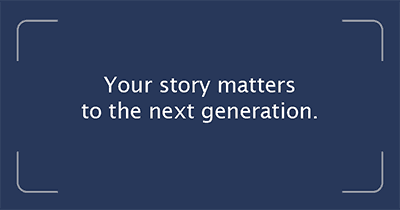We work in both PC and MAC platforms with Adobe Lightroom and Apple Photos and can work with your digital photos regardless of where you are.

APPLE PHOTO USERS (iCloud|Mac|iPhone|iPad)
Is your iCloud Photo Library too large to manage anymore?
- Assess what the trouble is and where you need help
- Removing duplicates and getting things syncing on all your devices is important
- Cleaning up your library in a sustainable way based on your criteria within the Apple environment is usually the goal after we discuss your needs in the Virtual Discovery Session.
- Understanding that iCloud Photo Library is not a backup is important. We’ll look at how we can ensure your photos are backed up properly.
In the Virtual Discovery Session we look at how you want to manage your photos and identify the best way how to do this given all of the technology options and your skill level. This service can be done remotely with access to your Apple ID and communication through phone, Zoom, FaceTime or Skype. Organization of Apple Photo Libraries is done in Apple Photos using a Mac.
PC USERS (Windows)
We use photo organization best practices along with Adobe Lightroom, which is a premier photo organizational tool in the industry.
Step 1: Basic Digital Photo Organization
Most photo organization projects start here.
This service includes:
- Back-up of all of your photos (mandatory)
- Organization of photos by chronological date or your subject matter categories
- Browsability — scroll and drill down in your folders to find what you are looking for
- A local digital archive on your computer for all of your photos
- For both digital photos and scanned print photos
- External hard drive that fits in the palm of your hand and transports easily
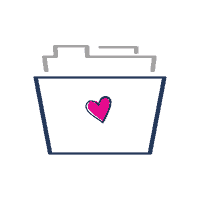
Folder Structure
3-2-1 Backup
Local on your computer
External Hard Drive or USB keys
Step 2: Advanced Digital Photo Organization
Advanced is the next step after basic photo organization and it’s your decision if you want to take things this far. We start to build on what we’ve already organized by working with files at the individual level to make them searchable with metadata. This means you can start to add people’s names, places and captions that travel with your digital photo files so that they will always be identifiable.
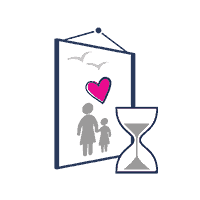
This service includes:
- Backup of your photo files (mandatory)
- Renaming digital photo files with dates and names that have context for findability
- Sequencing — especially helpful for scanned print photos that are out of order
- Dating — identifying dates of historical print photos
- Descriptions, names, tags and keywords (metadata) added — which gives you the ability to find specific people or events in a flash
- Online Cloud Storage service where family across the globe can download the photos they want
Regardless of what platform you work on and where you are, we can work together to create an easy way for you to manage your photos in an organizational system that:
- Grows with you
- Helps you stay in control of your memories
- Keeps your photos safe for future generations
Contact us to get started on your photo organization project.
WE ARE VIRTUAL.
We can work with your digital or print photos regardless of where you are.
Step #1— Contact us to book your Virtual Discovery Session.
*Due to the Covid-19 pandemic our onsite organization services are temporarily discontinued. Alternative Covid-safe processes to get print materials organized and scanned are available, please inquire. If your photos are already digital, we can work with you virtually from anywhere you are located.